phpMyAdmin Introduction
phpMyAdmin is one of the most popular applications of the MySQL Database Management System(DBMS). It is an interface to interact with MySQL Database. With this software, you can create, delete, alter, drop, import and export the MySQL database.
Caution: If you work on the local machine than you have to install the XAMPP Application. To work with Database you have to start MySQL option.
How to Create phpmyadmin Database
To create a database in MySQL you have to open the phpMyAdmin interface with its URL.
The URL of phpMyAdmin is looks like “http://localhost/phpmyadmin/index.php” this if you have installed XAMPP in your local machine. In case of live server you have to contact to your web host and ask for phpMyAdmin support.
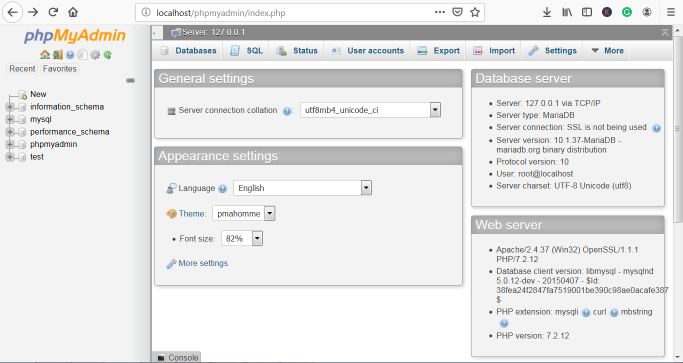
Step 1 – You have to click on the “Database” Option. After clicking on the “Database” option then the bellow screen is visible. Then check there is an option “create database”.
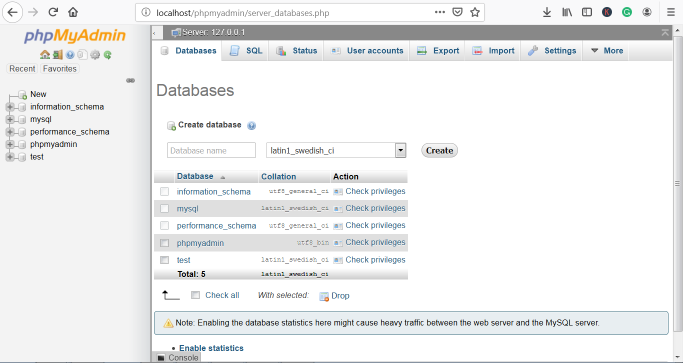
Step 2 – Now you have to put the name of the database on the block of the Database name. And select utf8_general_ci to another block. After that, you have to click on the create button. Then your Database will be created.


 June 14th, 2019
June 14th, 2019  Nilesh Chaurasia
Nilesh Chaurasia  Posted in
Posted in  Tags:
Tags: 


My partner and I stumbled over here coming from a different web address and thought I might check things out. I like what I see so i am just following you. Look forward to finding out about your web page for a second time.|
I visit daily some blogs and sites to read articles, except this weblog gives quality based writing.|
A person necessarily lend a hand to make seriously posts I would state. This is the first time I frequented your web page and so far? I amazed with the analysis you made to create this actual submit amazing. Fantastic activity!