PHP Multidimensional Array
PHP Multidimensional Array means array inside an array. Or An array containing more than one array. Its structure behaves like metrics.
In Multidimensional array, the data are stored in a tabular form (row-column formate).
Syntax of Multidimensional Array in PHP
<!DOCTYPE html> <html> <head> </head> <body> <?php $arrayName = array ( array(value1,value2,value3)); ?> </body> </html>
Note:The var_dump() and print_r() are the two functions which are used to debug and analyze the content and the structure of the array.
Example 1 – Multidimensional Array Example to store name, subject name and marks.
<!DOCTYPE html>
<html>
<head>
</head>
<body>
<?php
$marks = array (
array("Peter","Maths",89),
array("Peter","Physics",66),
array("Juliet","Maths",99),
array("Juliet","Physics",74)
);
echo $marks[0][0] . " " . $marks[0][1] . " " . $marks[0][2] . "<br />";
echo $marks[1][0] . " " . $marks[1][1] . " " . $marks[1][2] . "<br />";
echo $marks[2][0] . " " . $marks[2][1] . " " . $marks[2][2] . "<br />";
echo $marks[3][0] . " " . $marks[3][1] . " " . $marks[3][2];
?>
</body>
</html>
The above example we used echo function to show the content of the array to the output screen. The below screenshot define how the output is shown on the output screen.
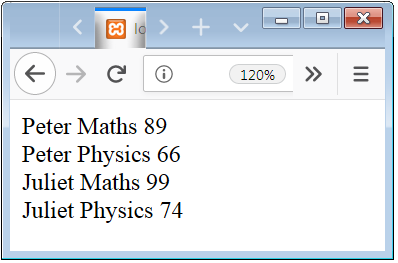
Example 2 – Multidimensional Array with var_dump() function Example
<!DOCTYPE html>
<html>
<head>
</head>
<body>
<?php
$marks = array (
array("Peter","Maths",89),
array("Peter","Physics",66),
array("Peter","Chemistry",73),
array("Juliet","Maths",99),
array("Juliet","Physics",74),
array("Juliet","Chemistry",72),
array("John","Maths",75),
array("John","Physics",50),
array("John","Chemistry",45)
);
var_dump($marks);
?>
</body>
</html>
The above example we used var_dump() to show the content of the array to the output screen. The below screenshot define how the output is shown on the output screen.

Caution: With the use of pre tag with the var_dump (echo “<pre>”; var_dump(); echo “</pre>”;) output will show in a well-structured form.

 June 7th, 2019
June 7th, 2019  Nilesh Chaurasia
Nilesh Chaurasia  Posted in
Posted in  Tags:
Tags: 

