HTML Ordered List
HTML Ordered List is used to insert the data into the numeric or numbers formate. It is also known as numbered lists or HTML OL. It is have a particular order.
In Other words Ordered List are the Number List means every element of the order list are specified with the sequential number start from 1.
HTML Ordered List
<ol> <li>Ice-Cream</li> <li>Chocobar</li> <li>Cold-Coffee</li> </ol>
This above code shows that how can you write any data into the number formate. And this is the default formate of ordered list.
HTML ol
You also change the Numbers into the another ordered formate like alphabets or roman letter.
If you want to change it, than you have to use the type attribute and it will be display in the form like
A | a | I | i .
Example – Full Code For the Unordered List
<html>
<body>
<ol>
<li>Ice-Cream</li>
<li>Chocobar</li>
<li>Cold-Coffee</li>
</ol>
<ol type="A">
<li>Sugar</li>
<li>Salt</li>
<li>Sour</li>
</ol>
<ol type="a">
<li>Car</li>
<li>Bike</li>
<li>Scooty</li>
</ol>
<ol type="I">
<li>Aroplane</li>
<li>Bus</li>
<li>Ship</li>
</ol>
<ol type="i">
<li>Air</li>
<li>Water</li>
<li>Fire</li>
</ol>
</body>
</html>
These are the different types of the numbering possible with HTML ol and it is changed by the type attribute.
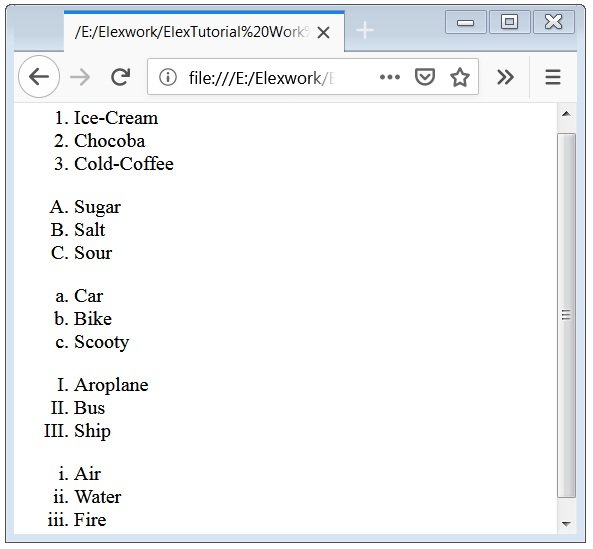
Caution: Start and type both were Deprecated in the HTML Version 4.01 but it supports in HTML Version 5.

 February 13th, 2019
February 13th, 2019  Nilesh Chaurasia
Nilesh Chaurasia  Posted in
Posted in  Tags:
Tags: 

