HTML Heading
- HTML Heading Tags are used to write the heading of the articles.
- HTML Headings are the six level headings.
- HTML Headings are described by the tag <h1> to <h6> tag.
- If You want to describe the headings or sub-headings about a topic than you can use this tags.
- Where <h1> describe the most main headings, and <h6> describe the least main heading.
Example – Heading Examples
<h1>Heading 1</h1>
The browser display <h1> heading in very big size of text, by default. Or you can say that h1 is the level 1 heading.
Caution: The <h1> is the biggest heading and <h6> is the smallest heading .
Example – Different headings are used
<html>
<body><h1>Heading 1</h1>
<h2>Heading 2</h2>
<h3>Heading 3</h3>
<h4>Heading 4</h4>
<h5>Heading 5</h5>
<h6>Heading 6</h6>
<p> These are the 6 headings which is used in the HTML. And
check the text size of the headings.
</p>
</body>
</html>
<h1> heading is the biggest Heading, and <h6> is the smallest heading. And another heading are respectively smaller than <h1> heading.
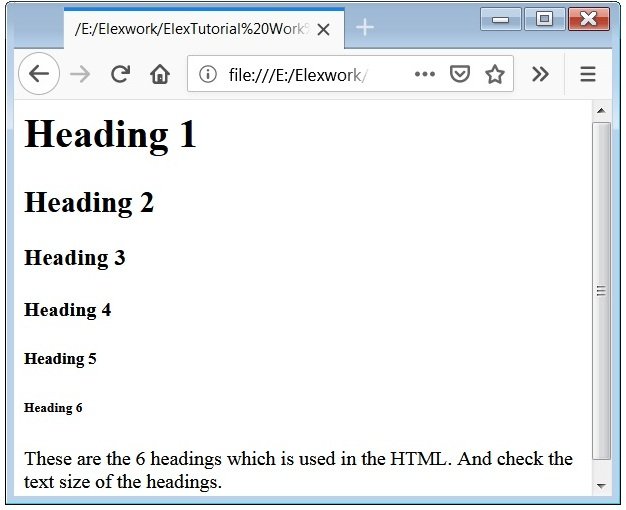
Caution: you can change the default size of any heading tag and its look and feel with the help of CSS properties.

 February 11th, 2019
February 11th, 2019  Nilesh Chaurasia
Nilesh Chaurasia  Posted in
Posted in  Tags:
Tags: 

