CSS Descendant Selector
CSS Descendant Selector is used to style a specific child element. The Descendant selector is represented by the white space between the two selectors.
Example 1 – CSS Descendant Selector Property
<!DOCTYPE html>
<html>
<head>
<style>
div h2
{
color:white;
background-color: darkcyan;
text-align:center;
}
.header h2
{
color: white;
background-color: deeppink;
text-align: center;
}
#header1 h2
{
color: white;
background-color: lightcoral;
text-align: center;
}
</style>
</head>
<body>
<div>
<h2> Elex Tutorial</h2>
</div>
<div class="header">
<h2> HTML Tutorial</h2>
</div>
<div id="header1">
<h2> CSS Tutorial</h2>
</div>
<h2>PHP Tutorial</h2>
</body>
</html>
In these examples, we have specified that there is an h2 element which is inside a div element. It means this style setting is not applicable to any other h2 element on the page which does not satisfy this child-parent combination.
In the first example, we have used tag inside tag. In the second example, we have used an h2 tag inside a class. In the third example, we have used a tag h2 inside a id.
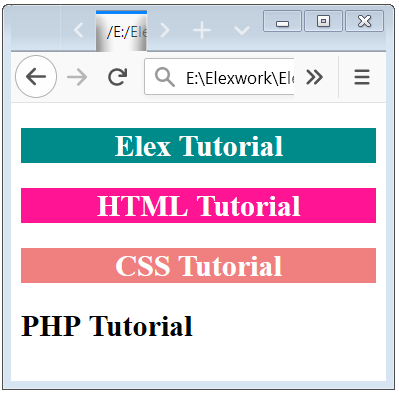
Multilevel Descendant Selector
In the previous example, we have used 2 level parent-child combination but in more complex design requirements you can specify any number of levels of the child-parent relationship. And in this case, if a complete combination is satisfied then only the specified style is applicable.
Example 2 – Multilevel Descendant Selector Property
<!DOCTYPE html>
<html>
<head>
<style>
div div h2
{
color:white;
background-color: darkcyan;
text-align:center;
}
.header div.main h2
{
color: white;
background-color: deeppink;
text-align: center;
}
</style>
</head>
<body>
<div>
<div>
<h2> Elex Tutorial</h2>
</div>
</div>
<div class="header">
<div class="main">
<h2> HTML Tutorial</h2>
</div>
</body>
</html>
In these examples, we have specified that there is an h2 element which is inside a div element and this div element is also inside a div element. It means this style setting is not applicable to any other h2 element on the page which does not satisfy this child-parent combination.
In the first example, we have used h2 tag inside a div tag and this div tag is also inside a div tag. In the second example, we have used an h2 tag inside a div tag and this div tag is inside a class.


 May 4th, 2019
May 4th, 2019  Nilesh Chaurasia
Nilesh Chaurasia  Posted in
Posted in  Tags:
Tags: 

