HTML Text Formatting
HTML Text Formatting is used to style the text into different design specification. By the use of the HTML Formatting Tags we can style the text.
<b>, <i>, <u>……..etc these are the some HTML Tags which are used for the designed the text. These HTML Formatting Tags, are mostly used to show that this text is special.
HTML Formatting Tags
The context of the text may be specified in the text style. Like if you want to show some text as keyboard input than you can us <kbd> tags and browser will display the text belongs to <kbd> tag as key board fonts.
HTML Text Formating Tags
| Tags | Short Discription |
|---|---|
| <b> | <b> tag is used to dark the text. |
| <i> | <i> tag is used to Italic the text. |
| <em> | <em> tag is used to write the text in a italic and dark. |
| <u> | <u> tag is used to Underline the Text. |
| <kbd> | <kbd> tag are used to show the Keybord Type Text. |
| <mark> | <mark> tag is used to highlight the text. |
| <small> | <small> tag is used to Small the Text. |
| <del> | <del> tag is used to Strike the Text. |
| <ins> | <ins> tag is used to added the text or modify the text. |
| <strong> | <strong> tag is used to shows the bold or dark text. |
| <abbr> | It will show the content of title attribute as a tooltip. and typical use of <abbr> is to show the full form of the word. |
| <code> | <code> tag is used to write the text in the machine formate. |
| <s> | <s> tag is used to strike the text. |
| <samp> | <samp> tag is used to write the text in the machine formate. |
| <sub> | <sub> tag is used to write the text in the subscript. |
| <sup> | <sup> tag is used to write the text in the superscript. |
Example – Show the application of some basic Formatting Tags.
<html>
<body>
<p>
This is the example of the b tag <b>Test Text</b>.<br />
This is the example of the i tag <i>Test Text</i>.<br />
This is the example of the strong tag <strong>Test Text</strong>.<br />
This is the example of the em tag <em>Test Text</em>.<br />
This is the example of the small tag <small>Test Text</small>.<br />
This is the example of the kbd tag <kbd>Test Text</kbd>.<br />
This is the example of the code tag <code>Test Text</code>.<br />
This is the example of the samp tag <samp>Test Text</samp>.<br />
This is the example of the del tag <del>Test Text</del>.<br />
This is the example of the ins tag <ins>Test Text</ins><br />
This is the example of the u tag <u>Test Text</u>.<br />
This is the example of the mark tag <mark>Test Text</mark>.<br />
</p>
</body>
</html>
The result of the above code is shown bellow and you have to check that what is the actual work of the of the HTML Text Formatting Tags.
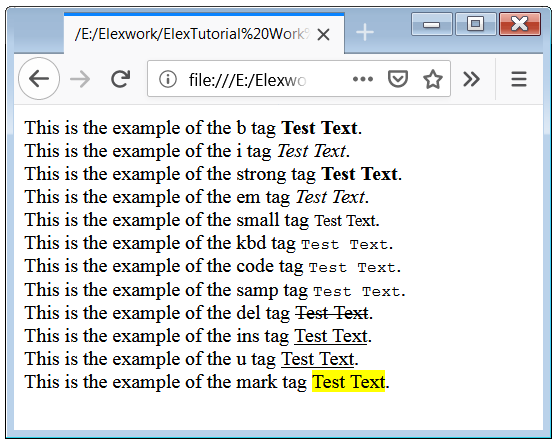
Example 2- More Example of Formatting Elements.
<html>
<body>
<p>
This is the example of the sub tag <sub>Test Text</sub>. <br />
This is the example of the sup tag <sup>Test Text</sup>. <br />
This is the example of the strike tag <s>Test Text</s>. <br />
This is the example of the abbr tag <abbr title="World Health Organisation">WHO</abbr>.
</p>
</body>
</html>
These are the example of the HTML Text Formatting Tags. Where abbr tag shows the value of that word as Tooltip, and this re also shown in the figure.
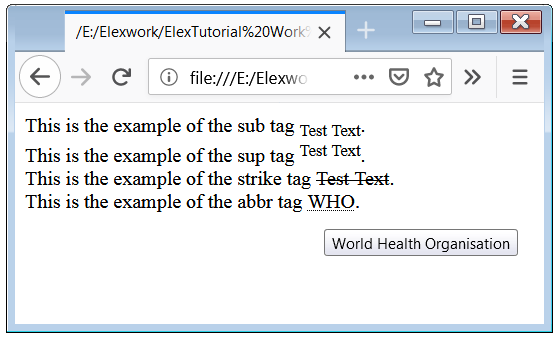

 February 17th, 2019
February 17th, 2019  Nilesh Chaurasia
Nilesh Chaurasia  Posted in
Posted in  Tags:
Tags: 


Hello! I’ve been following your blog for a long time now and finally got the courage to go ahead and give you a shout out from Humble Texas! Just wanted to tell you keep up the fantastic work!
Do you have any video of that? I’d want to find out some additional information.|
Heya i’m for the first time here. I found this board and I find It really useful & it helped me out much. I hope to give something back and aid others like you helped me.|
Woah! I’m really digging the template/theme of this site. It’s simple, yet effective. A lot of times it’s very hard to get that “perfect balance” between superb usability and visual appearance. I must say you have done a very good job with this. Additionally, the blog loads super fast for me on Chrome. Outstanding Blog!|
You made some first rate factors there. I appeared on the web for the difficulty and found most people will go together with with your website.