CSS p Style
- CSS p Style means that, you can style your paragraph using CSS Properties.
- The paragraph element is not appealing without CSS Style.
- Using CSS Style on the Paragraph than paragraph look and feel will be changed, and that’s why paragraph will look more attractive.
- You can apply border, margin, color, padding, font-size, latter-spacing and many more styles will be applying on the paragraph.
Example 1- CSS Paragraph Element Designing
<!DOCTYPE html>
<html>
<head>
<style>
p {
color: red;
font-family: courier;
font-size: 160%;
border:5px solid green;
}
</style>
</head>
<body>
<p>This is a paragraph.</p>
</body>
</html>
The above code shows that how can you apply style on a paragraph or p.
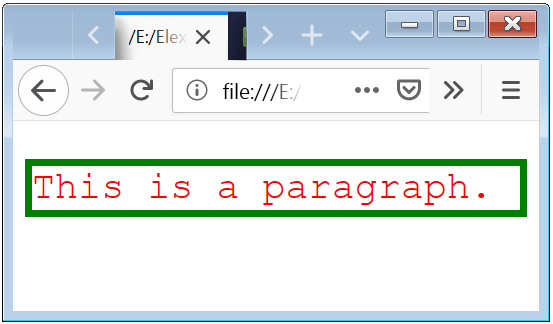
Basic CSS Properties Apply On The Paragraph
| CSS Property | Application | Example |
|---|---|---|
| background-color | Change the background color. | background-color:black; |
| text-transform | Change the text case to inherit. | text-transform: inherit; |
| letter-spacing | Change the text letter spacing. | letter-spacing: 4px; |
| line-height | Change the spacing between the lines of para. | line-height: 1.6; |
CSS Paragraph Style
CSS supports many properties for paragraph style or designing.
Example 2- Advance Properties of CSS which Apply on Paragraph
<!DOCTYPE html>
<html>
<head>
<style>
p
{
text-align: justify;
line-height: 1.7;
letter-spacing: 3px;
text-transform: uppercase;
background-color: yellow;
}
</style>
</head>
<body>
<p>Lorem ipsum dolor sit amet, consectetur adipiscing elit. Ut enim ad minim veniam, quis nostrud exercitation ullamco laboris nisi ut aliquip ex ea commodo consequat.rit in voluptate velit esse cillum dolore eu fugiat nulla occaecat cupidatat non proident, sunt in culpa qui officia deserunt mollit anim id est laborum.</p>
</body>
</html>
The above are the some properties which is used to style paragraph.


 February 25th, 2019
February 25th, 2019  Nilesh Chaurasia
Nilesh Chaurasia  Posted in
Posted in  Tags:
Tags: 

