 Bootstrap Pager Bootstrap Pager is similar to the pagination have only links previous and next. The class .pager is used to create the previous/next links. Example: 1 Bootstrap Pager Example The above code shows pager. Using the class .pager is used to create the pager links or previous/next buttons. Alignment of Pager To align the […]
Bootstrap Pager Bootstrap Pager is similar to the pagination have only links previous and next. The class .pager is used to create the previous/next links. Example: 1 Bootstrap Pager Example The above code shows pager. Using the class .pager is used to create the pager links or previous/next buttons. Alignment of Pager To align the […]
Bootstrap Pager
 March 31st, 2020
March 31st, 2020  Prerana Kasar
Prerana Kasar  Bootstrap Pager Bootstrap Pager is similar to the pagination have only links previous and next. The class .pager is used to create the previous/next links. Example: 1 Bootstrap Pager Example The above code shows pager. Using the class .pager is used to create the pager links or previous/next buttons. Alignment of Pager To align the […]
Bootstrap Pager Bootstrap Pager is similar to the pagination have only links previous and next. The class .pager is used to create the previous/next links. Example: 1 Bootstrap Pager Example The above code shows pager. Using the class .pager is used to create the pager links or previous/next buttons. Alignment of Pager To align the […]
Bootstrap Pagination
 March 30th, 2020
March 30th, 2020  Prerana Kasar
Prerana Kasar  Bootstrap Pagination Pagination means that when the multiple pages website are arranged in the multiple pages websites provide the numbers to the pages and navigations across the pages. In bootstrap the pagination is created by the class .pagination to the <ul> tag. Example: 1 Bootstrap Pagination Example Here we use the class .pagination to the […]
Bootstrap Pagination Pagination means that when the multiple pages website are arranged in the multiple pages websites provide the numbers to the pages and navigations across the pages. In bootstrap the pagination is created by the class .pagination to the <ul> tag. Example: 1 Bootstrap Pagination Example Here we use the class .pagination to the […]
Bootstrap Progress Bar
 March 30th, 2020
March 30th, 2020  Prerana Kasar
Prerana Kasar 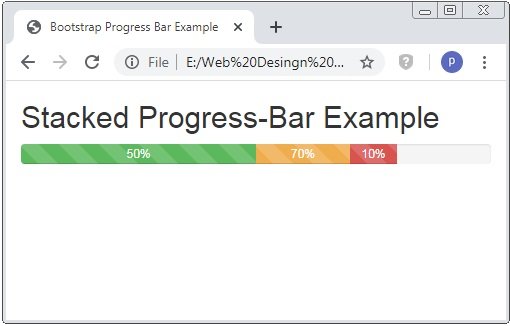 Bootstrap Progress Bar A progress bar is used to define how the work is done and how that work is left. Where bootstrap enhances the look and feel of the normal progress bar. The class .progress and .progress-bar is used to create progress bar. Example: 1 Bootstrap Progress Bar Example Here we apply the .progress […]
Bootstrap Progress Bar A progress bar is used to define how the work is done and how that work is left. Where bootstrap enhances the look and feel of the normal progress bar. The class .progress and .progress-bar is used to create progress bar. Example: 1 Bootstrap Progress Bar Example Here we apply the .progress […]
Bootstrap Badges and Labels
 March 28th, 2020
March 28th, 2020  Prerana Kasar
Prerana Kasar 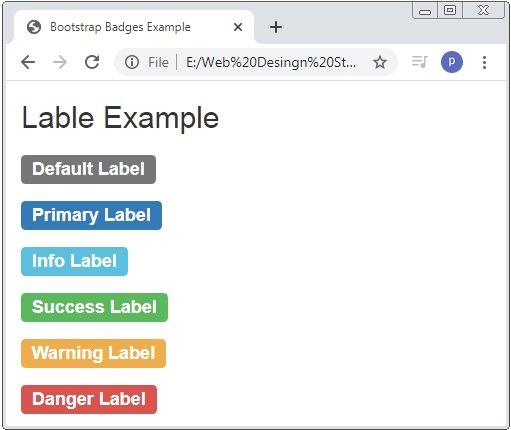 Bootstrap Badges and Labels Bootstrap badges is a numerical mark which shows how many contents are connected to that link. Where Bootstrap Labels is used to gives the extra information. Bootstrap Badges Bootstrap badges is a numerical mark which shows how many contents are connected to that link. The class .badge to the <span> tag […]
Bootstrap Badges and Labels Bootstrap badges is a numerical mark which shows how many contents are connected to that link. Where Bootstrap Labels is used to gives the extra information. Bootstrap Badges Bootstrap badges is a numerical mark which shows how many contents are connected to that link. The class .badge to the <span> tag […]
Bootstrap Glyphicons
 March 28th, 2020
March 28th, 2020  Prerana Kasar
Prerana Kasar Bootstrap Button Group
 March 27th, 2020
March 27th, 2020  Prerana Kasar
Prerana Kasar 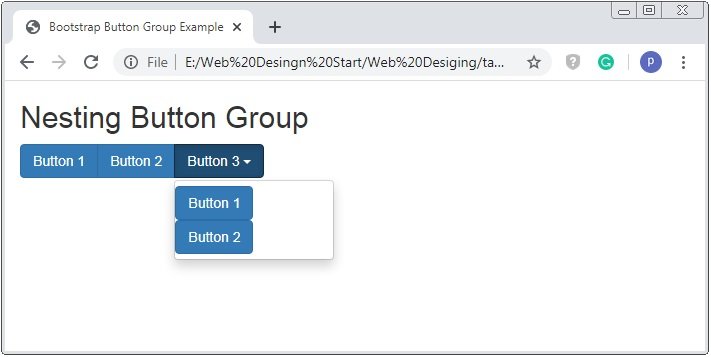 Bootstrap Button Group Bootstrap provides the series of the buttons in a single line or inline button-through button group. The class .btn-group the button group is created. Example: 1 Bootstrap Button Group Example Here we use the <div> tag with class .btn-group to create a group of button together. Fig.1- Bootstrap Button Group Example. Bootstrap […]
Bootstrap Button Group Bootstrap provides the series of the buttons in a single line or inline button-through button group. The class .btn-group the button group is created. Example: 1 Bootstrap Button Group Example Here we use the <div> tag with class .btn-group to create a group of button together. Fig.1- Bootstrap Button Group Example. Bootstrap […]
Bootstrap Button
 March 27th, 2020
March 27th, 2020  Prerana Kasar
Prerana Kasar 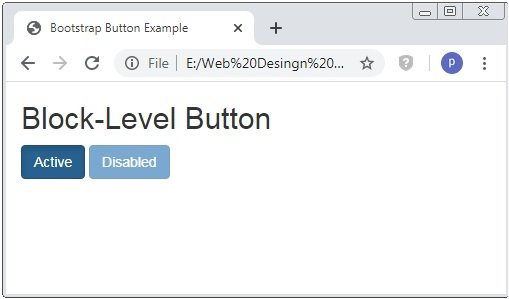 Bootstrap Button In Bootstrap the look and feel of the buttons are changed. The bootstrap provides seven types of buttons and these buttons have an individual purpose. Bootstrap has different classes to different tag to create the buttons. There are seven different classes styles of buttons. The class .btn is used to create the button […]
Bootstrap Button In Bootstrap the look and feel of the buttons are changed. The bootstrap provides seven types of buttons and these buttons have an individual purpose. Bootstrap has different classes to different tag to create the buttons. There are seven different classes styles of buttons. The class .btn is used to create the button […]
Bootstrap Alert
 March 26th, 2020
March 26th, 2020  Prerana Kasar
Prerana Kasar 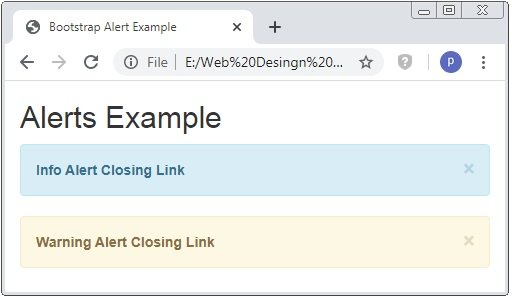 Bootstrap Alert Boostrap alert class is used to create the alert box message. This class gives the different look and feel to the text. Also, you can create alert links. Bootstrap alter works with the four contextual classes like .alert-success, .alert-info, .alert-warning and .alert-danger. Without these class only class .alert not work. These contextual classes […]
Bootstrap Alert Boostrap alert class is used to create the alert box message. This class gives the different look and feel to the text. Also, you can create alert links. Bootstrap alter works with the four contextual classes like .alert-success, .alert-info, .alert-warning and .alert-danger. Without these class only class .alert not work. These contextual classes […]
Bootstrap Well
 March 25th, 2020
March 25th, 2020  Prerana Kasar
Prerana Kasar 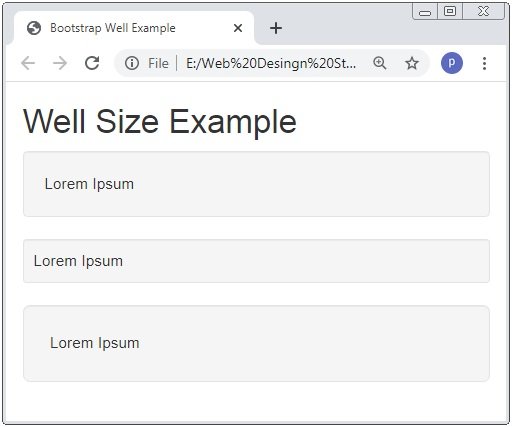 Bootstrap Well The bootstrap .well class have rounded corner around the elements, grey background-color and have some padding. This class have different sizes. Example: 1 Bootstrap Well Example The above code we use a normer text using <h2> and have text inside the container which have .well class. Fig.1 – Bootstrap 3 Well Example. Sizes […]
Bootstrap Well The bootstrap .well class have rounded corner around the elements, grey background-color and have some padding. This class have different sizes. Example: 1 Bootstrap Well Example The above code we use a normer text using <h2> and have text inside the container which have .well class. Fig.1 – Bootstrap 3 Well Example. Sizes […]
Bootstrap Jumbotron And Page Header
 March 25th, 2020
March 25th, 2020  Prerana Kasar
Prerana Kasar  Bootstrap Jumbotron In bootstrap 3 jumbotron is a class of the container tag whose background is a grey and rounded corner. And the font-size of the text inside the jumbotron is enlarged as compared to the normal. This class is used to enhance the look and feel of the text and container. Jumbotron Inside the […]
Bootstrap Jumbotron In bootstrap 3 jumbotron is a class of the container tag whose background is a grey and rounded corner. And the font-size of the text inside the jumbotron is enlarged as compared to the normal. This class is used to enhance the look and feel of the text and container. Jumbotron Inside the […]



