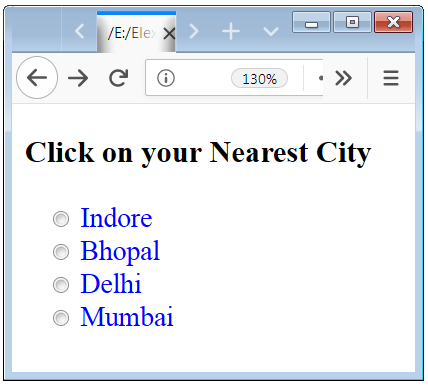 CSS Forms Design CSS form design is used to change the look and feel of the HTML Form by the use of some CSS Properties. Example 1 – Basic HTML form with input text box, and submit button In the above code, we used two input fields one is an input text box and another […]
CSS Forms Design CSS form design is used to change the look and feel of the HTML Form by the use of some CSS Properties. Example 1 – Basic HTML form with input text box, and submit button In the above code, we used two input fields one is an input text box and another […]
Style HTML Form or CSS Form Design Examples
 April 18th, 2019
April 18th, 2019  Nilesh Chaurasia
Nilesh Chaurasia 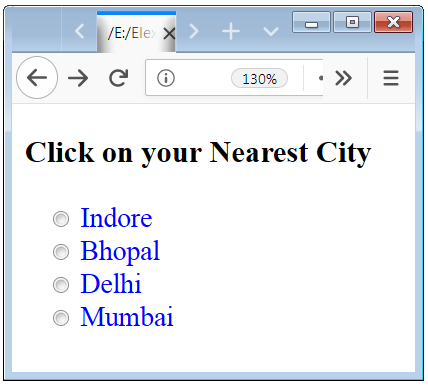 CSS Forms Design CSS form design is used to change the look and feel of the HTML Form by the use of some CSS Properties. Example 1 – Basic HTML form with input text box, and submit button In the above code, we used two input fields one is an input text box and another […]
CSS Forms Design CSS form design is used to change the look and feel of the HTML Form by the use of some CSS Properties. Example 1 – Basic HTML form with input text box, and submit button In the above code, we used two input fields one is an input text box and another […]
CSS Text Direction in HTML Property Syntax and Code Example
 April 17th, 2019
April 17th, 2019  Nilesh Chaurasia
Nilesh Chaurasia 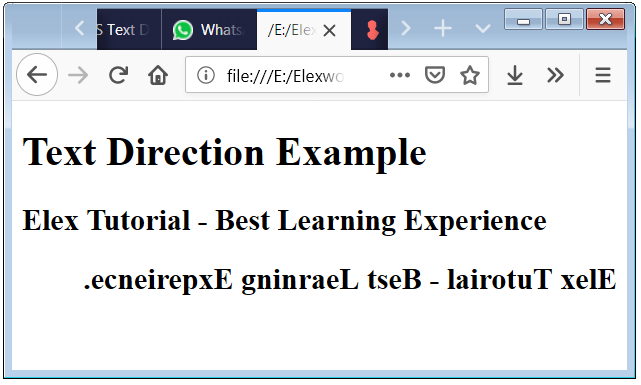 CSS Text Direction Property CSS Text Direction property is used to specify that from which direction the text will be written means from left to right or right to left. Mostly CSS direction property is used where the language which is written from the right-side direction. Example 1 – Direction property application and use for […]
CSS Text Direction Property CSS Text Direction property is used to specify that from which direction the text will be written means from left to right or right to left. Mostly CSS direction property is used where the language which is written from the right-side direction. Example 1 – Direction property application and use for […]
CSS Text Shadow in HTML Property Syntax and Code Example
 April 17th, 2019
April 17th, 2019  Nilesh Chaurasia
Nilesh Chaurasia 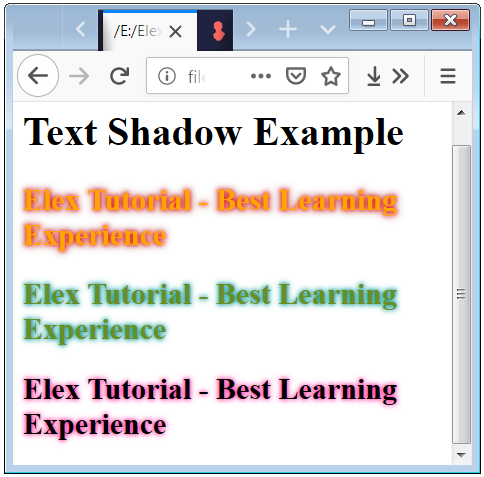 CSS Text Shadow Property CSS Text Shadow property is used to produce a shadow effect to the text. This property is used to make an artistic text and through this, you can enhance the look of the website. Example 1- Shadow Property effect in the h2 tag Here we apply CSS Property text-shadow. And below […]
CSS Text Shadow Property CSS Text Shadow property is used to produce a shadow effect to the text. This property is used to make an artistic text and through this, you can enhance the look of the website. Example 1- Shadow Property effect in the h2 tag Here we apply CSS Property text-shadow. And below […]
CSS Line Height in HTML Property Syntax and Code Example
 April 16th, 2019
April 16th, 2019  Nilesh Chaurasia
Nilesh Chaurasia 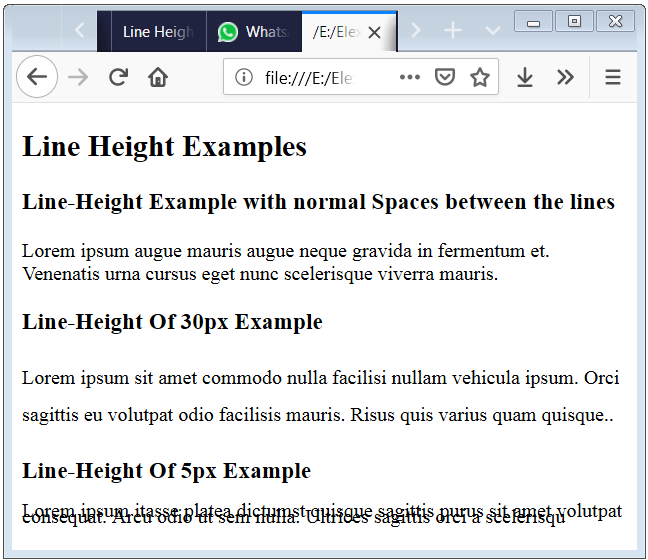 CSS Line Height Property CSS Line Height Property is used to define the distance between the lines in text HTML elements. As your requirement, you can also change the distance between the lines through line-height Property. Example 1- Use of Line Height Property for increase the distance between the lines in p element In the […]
CSS Line Height Property CSS Line Height Property is used to define the distance between the lines in text HTML elements. As your requirement, you can also change the distance between the lines through line-height Property. Example 1- Use of Line Height Property for increase the distance between the lines in p element In the […]
CSS Word Spacing in HTML Property Syntax and Code Example
 April 16th, 2019
April 16th, 2019  Nilesh Chaurasia
Nilesh Chaurasia 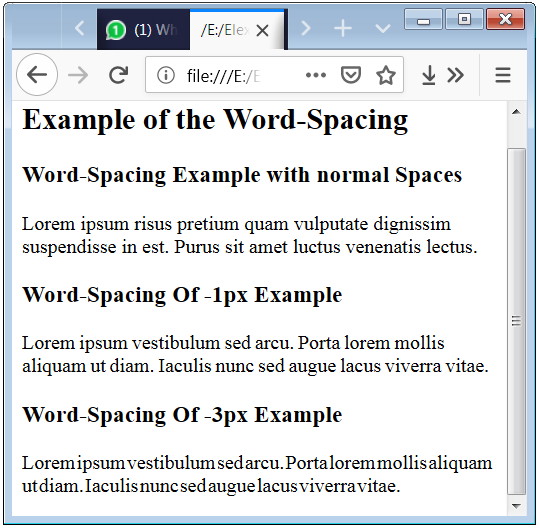 CSS Word Spacing Property CSS Word Spacing Property is used to define the space between the words. With the use of word-spacing property, you can modify the spaces between the words of the HTML Elements. Example 1 – Word Spacing property basic example code syntax with p tag In the above given code, we define […]
CSS Word Spacing Property CSS Word Spacing Property is used to define the space between the words. With the use of word-spacing property, you can modify the spaces between the words of the HTML Elements. Example 1 – Word Spacing property basic example code syntax with p tag In the above given code, we define […]
HTML or CSS Letter Spacing Property Syntax and Code Example
 April 16th, 2019
April 16th, 2019  Nilesh Chaurasia
Nilesh Chaurasia  CSS Letter Spacing Property CSS Letter Spacing property is used to change the distance or spaces between the letters of the HTML Text. In the above given code and screenshot shows that how the letter-spacing property works. Example 1 – Letter Spacing Property Syntax and Code Example with the p tag In the above code, […]
CSS Letter Spacing Property CSS Letter Spacing property is used to change the distance or spaces between the letters of the HTML Text. In the above given code and screenshot shows that how the letter-spacing property works. Example 1 – Letter Spacing Property Syntax and Code Example with the p tag In the above code, […]
HTML or CSS Text Align Property Syntax and Code Example
 April 16th, 2019
April 16th, 2019  Nilesh Chaurasia
Nilesh Chaurasia 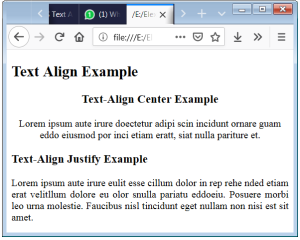 CSS Text Align Property CSS Text Align property is used to specify the line alignment of the HTML Elements. You can set the alignment as right alignment, left alignment, center alignment and justify alignment. Example 1 – Text Align Property to Change the Alignment of HTML Text In the above code, we define the text-align […]
CSS Text Align Property CSS Text Align property is used to specify the line alignment of the HTML Elements. You can set the alignment as right alignment, left alignment, center alignment and justify alignment. Example 1 – Text Align Property to Change the Alignment of HTML Text In the above code, we define the text-align […]
HTML or CSS Text Indent Property
 April 15th, 2019
April 15th, 2019  Nilesh Chaurasia
Nilesh Chaurasia
CSS Text Indent Property CSS Text Indent is a property which is used to define how the first line of the HTML Text Elements contains have space from the left corner. You can define text-indent property by apply in values in percentage, in pixels, in em and many more. Example 1 – CSS Indent Property […]
CSS Float Property with CSS Clear Property for both, left and right
 April 14th, 2019
April 14th, 2019  Nilesh Chaurasia
Nilesh Chaurasia 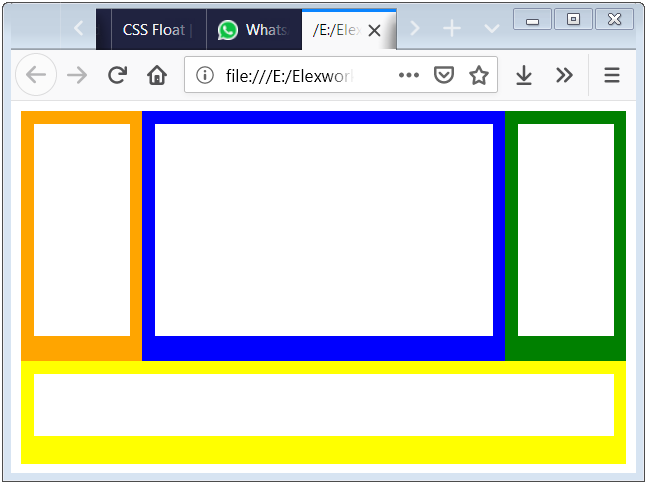 CSS Float Property The CSS float property is used to design multiple column web page layout. if you want to design two columns or three columns web page layout you have to float your div elements with the help of float property. The div tag is a block level element so, div element acquires complete […]
CSS Float Property The CSS float property is used to design multiple column web page layout. if you want to design two columns or three columns web page layout you have to float your div elements with the help of float property. The div tag is a block level element so, div element acquires complete […]
CSS display property to change the HTML element from CSS display block to inline
 April 14th, 2019
April 14th, 2019  Nilesh Chaurasia
Nilesh Chaurasia 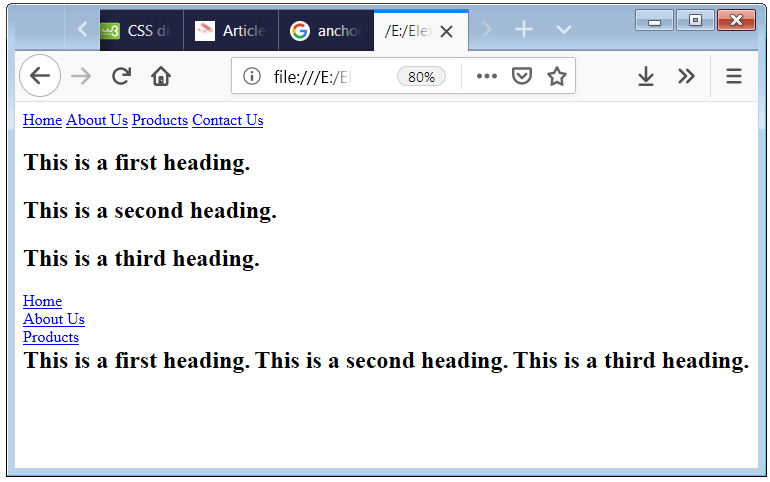 CSS Display Property All the HTML elements have default look and feel (display behavior), with the use of the CSS Display Property you can change that default display structure of an HTML Element. Through this property you can change Block Level Elements into Inline Elements or Inline Elements into Block Elements. Where <a> tag is […]
CSS Display Property All the HTML elements have default look and feel (display behavior), with the use of the CSS Display Property you can change that default display structure of an HTML Element. Through this property you can change Block Level Elements into Inline Elements or Inline Elements into Block Elements. Where <a> tag is […]



