 It is a 8 bit port. It requires pull-up register to operate properly because it is open source configuration.
It is a 8 bit port. It requires pull-up register to operate properly because it is open source configuration. Archive for August, 2015
Details of Port 0 of 8051 Microcontroller
 August 13th, 2015
August 13th, 2015  admin
admin  It is a 8 bit port. It requires pull-up register to operate properly because it is open source configuration.
It is a 8 bit port. It requires pull-up register to operate properly because it is open source configuration. Introduction to Assembly Programming of 8051 Microcontroller
 August 27th, 2015
August 27th, 2015  Nilesh Chaurasia
Nilesh Chaurasia  Hello Friends!! Over the years, the students have always faced a problem of learning Assembly level programming in a systematic manner. To overcome the same, Elex Tutorials has come up with this blog. We are here to share our knowledge of assembly programming on 8051 Microcontrollers which we have gained over the years. To begin […]
Hello Friends!! Over the years, the students have always faced a problem of learning Assembly level programming in a systematic manner. To overcome the same, Elex Tutorials has come up with this blog. We are here to share our knowledge of assembly programming on 8051 Microcontrollers which we have gained over the years. To begin […] How to Use 8051 IDE Assembler
 August 27th, 2015
August 27th, 2015  Nilesh Chaurasia
Nilesh Chaurasia  How to use 8051 IDE? We open this tool by following the procedure given below. Start->Programs-> 8051 IDE. The following window will unfold in front of you. Click on ‘New’ to open a new editor. Write the program code in the editor. Click on the ‘Assemble’ tab on Menu Bar and select ‘Assemble’ from the […]
How to use 8051 IDE? We open this tool by following the procedure given below. Start->Programs-> 8051 IDE. The following window will unfold in front of you. Click on ‘New’ to open a new editor. Write the program code in the editor. Click on the ‘Assemble’ tab on Menu Bar and select ‘Assemble’ from the […] Data Alignment and its Significance in ARM
 August 27th, 2015
August 27th, 2015  Nilesh Chaurasia
Nilesh Chaurasia  Data alignment refers to the storage of data at a location from where it takes the minimum number of operation cycles for the processor to read the data. The task execution process in a processor is basically divided into two parts; reading/writing the data and processing the data. And generally speaking,reading/writing the data is responsible […]
Data alignment refers to the storage of data at a location from where it takes the minimum number of operation cycles for the processor to read the data. The task execution process in a processor is basically divided into two parts; reading/writing the data and processing the data. And generally speaking,reading/writing the data is responsible […] ARM Microcontroller History
 August 27th, 2015
August 27th, 2015  Nilesh Chaurasia
Nilesh Chaurasia  In 1983, a company named ACORN was searching for a 16 bit microprocessor for their desktop machine. They were not satisfied with the existing processor in the market as the processor had slower memory accessing. The processor had complex instruction which took hundreds of cycle to execute, which also rose to high interrupt latency. At […]
In 1983, a company named ACORN was searching for a 16 bit microprocessor for their desktop machine. They were not satisfied with the existing processor in the market as the processor had slower memory accessing. The processor had complex instruction which took hundreds of cycle to execute, which also rose to high interrupt latency. At […] How to Install KEIL IDE for ARM
 August 27th, 2015
August 27th, 2015  Nilesh Chaurasia
Nilesh Chaurasia  KEIL uVISION3 Go to the start up menu and click on the KEIL uVISION3 or click on the shortcut of KEIL uVISION 3 on desktop. 2. The following window can be seen on the screen. Now we need to make a new project. For that, we click on the Project→New Project. As you click […]
KEIL uVISION3 Go to the start up menu and click on the KEIL uVISION3 or click on the shortcut of KEIL uVISION 3 on desktop. 2. The following window can be seen on the screen. Now we need to make a new project. For that, we click on the Project→New Project. As you click […] 
 Posted in
Posted in  Tags:
Tags: 
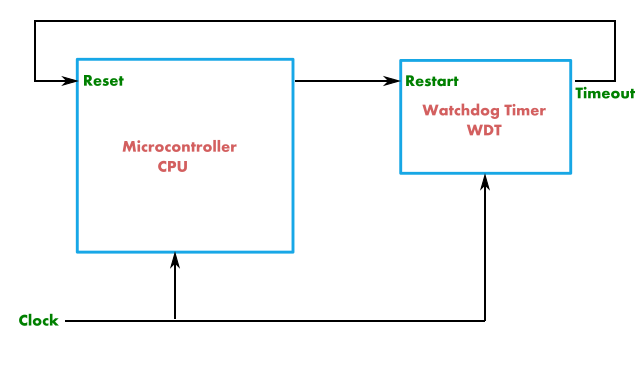 What is Watchdog Timer Watchdog-timer is a timer which, actually reset the embedded system or microcontroller after the timeout specified completes. To avoid the system from reset, the programmer needs to write some instructions (timer restart command) to prevent the timeout of the Watchdog timer. In case of faulty operation, the timer restart command will […]
What is Watchdog Timer Watchdog-timer is a timer which, actually reset the embedded system or microcontroller after the timeout specified completes. To avoid the system from reset, the programmer needs to write some instructions (timer restart command) to prevent the timeout of the Watchdog timer. In case of faulty operation, the timer restart command will […]  Those resources or devices in a processor that are accessed by different instructions at various times during the operation cycle are known as Shared resources. A shared resource can be any device in a system such as memory, printer, register etc. During the execution of complex set of instruction we need to protect our shared […]
Those resources or devices in a processor that are accessed by different instructions at various times during the operation cycle are known as Shared resources. A shared resource can be any device in a system such as memory, printer, register etc. During the execution of complex set of instruction we need to protect our shared […]  An instruction set covers a number of aspects such as instructions, addressing modes, interrupts, exceptions, registers, etc. This instruction set plays a major role in the programming of a system. And this programming decides the working behaviour of various I/O ports. Talking about the instructions, they are of following types. Data handling and memory operation […]
An instruction set covers a number of aspects such as instructions, addressing modes, interrupts, exceptions, registers, etc. This instruction set plays a major role in the programming of a system. And this programming decides the working behaviour of various I/O ports. Talking about the instructions, they are of following types. Data handling and memory operation […]  CISC CISC is a self explanatory term that works towards making the instruction more complex in order to reduce the semantic gap lying between the instruction and machine codes. This complex instruction is a sequence of numerous critical operations. And hence number of clock cycles is taken for the execution of one single instruction. The […]
CISC CISC is a self explanatory term that works towards making the instruction more complex in order to reduce the semantic gap lying between the instruction and machine codes. This complex instruction is a sequence of numerous critical operations. And hence number of clock cycles is taken for the execution of one single instruction. The […]  Context is basically the state or situation of any particular event .when this word is used in technical terms then it refers to the state of the instruction or thread or task or any mode. Context switching can be defined as the storing of the current state of any thread to be performed at a […]
Context is basically the state or situation of any particular event .when this word is used in technical terms then it refers to the state of the instruction or thread or task or any mode. Context switching can be defined as the storing of the current state of any thread to be performed at a […] 

