CSS Background Color Property
Background Color Property is used to change the background color of an HTML Element, to make more effective.
Example 1 – CSS Background Color Property to Assign light green color to HTML p element.
<!DOCTYPE html>
<html>
<head>
<style>
p
{
background-color: lightgreen;
}
</style>
</head>
<body>
<p>Lorem ipsum lvinar mattialiquet enim tortor at auctor. Donec ultrices ium qua midnibh tortor id aliq ueted ris.</p>
</body>
</html>
In the above code, we define the background-color to an HTML Elements.
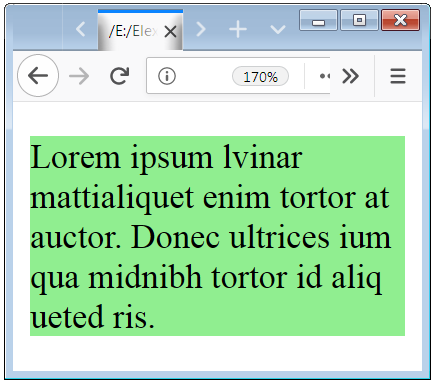
Caution:You can define background-color by color-names, HEX Code and RGB Values.
Example 2 – Use of Background Color Property with Hex code and RGB values
<!DOCTYPE html>
<html>
<head>
<style>
p
{
background-color: #b2ed9f;
}
body
{
background-color: rgb(28,139,151);
}
h1
{
background-color: #ecc272;
}
</style>
</head>
<body>
<h1>The Main Heading<h1>
<h2>The Sub-heading </h2>
<p>Lorem ipsum lvinar mattialiquet enim tortor at auctor. Donec ultrices ium qua midnibh tortor id aliq ueted ris.</p>
</body>
</html>
In the above code, we define the different background-colors to different HTML Elements.
Here, we define background-color to paragraph, <h1> and <h2> elements.

Note:By the use of background-color property, the look and feel of the web pages are appealing and easy to read the text.

 April 4th, 2019
April 4th, 2019  Nilesh Chaurasia
Nilesh Chaurasia  Posted in
Posted in  Tags:
Tags: 

